Description
D-Share code subscription
is a service provided by iStar-Korea for unlocking channels through satellite dish receivers, specifically designed for iStar Plus models. This subscription allows users to access additional channels or content that may otherwise be restricted.
Here are the steps to activate the D-Share code in your iStar-Korea receiver:
- Open the menu on your receiver.
- Navigate to “Upgrade.”
- Select “Super Setting.”
- Choose “Active Code” and press OK.
- Change the type to “D-share.”
- Switch the option to “On.”
- Press “Reset” to delete the old subscription information.
- Press “Start” to confirm the deletion.
- Write the new D-Share Code in the “Active Code” section.
- Press “Start” to activate the new code.
Once these steps are completed, the D-Share code should be activated, allowing access to the channels or content associated with the subscription.
Please note that the D-Share code subscription is specific to iStar Plus models, and the code is typically provided via email within 24 hours of purchase. It’s important to follow the provided instructions carefully to ensure successful activation. Additionally, be aware that the code is non-refundable or exchangeable, as mentioned in the product description.

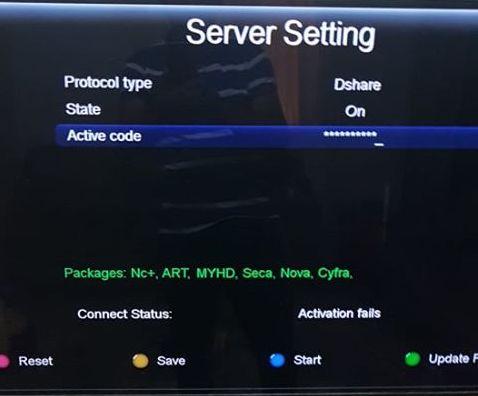




Reviews
There are no reviews yet.